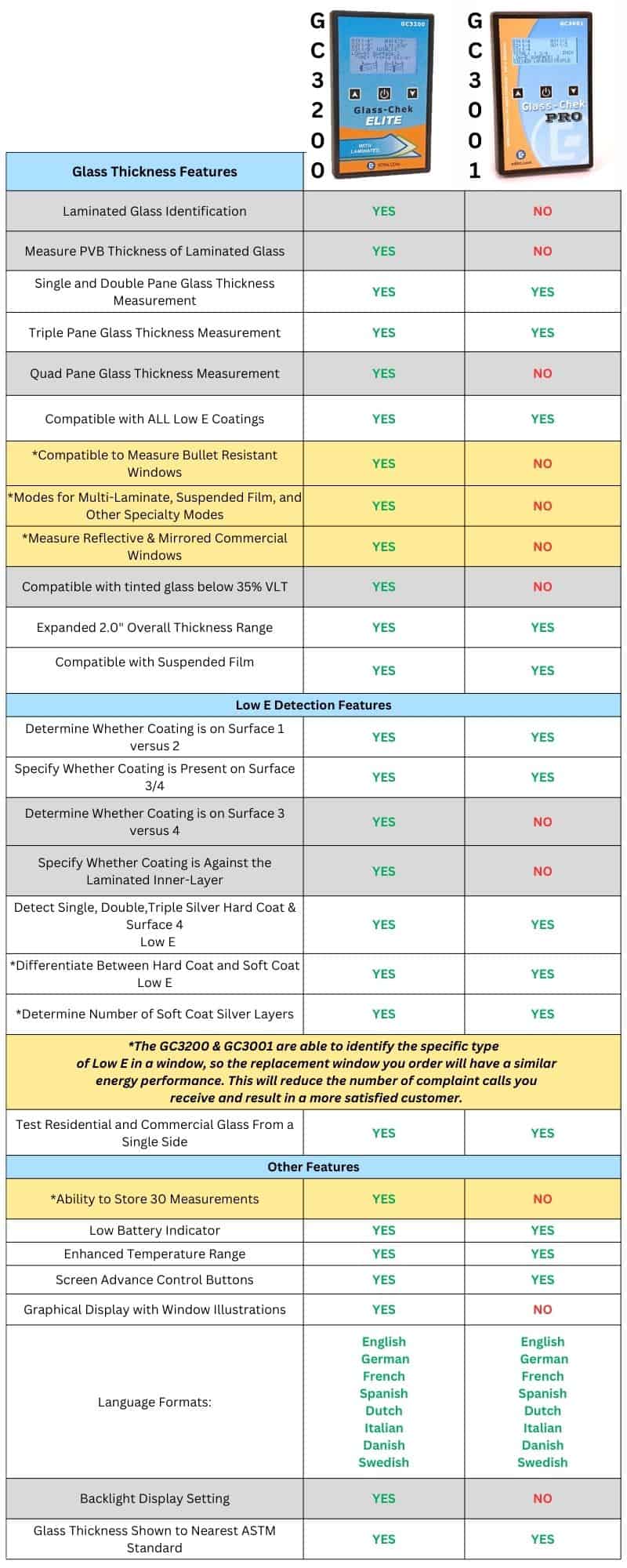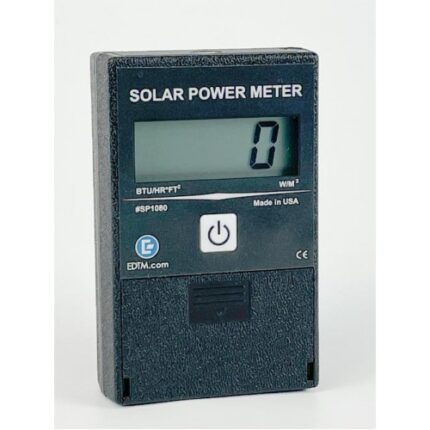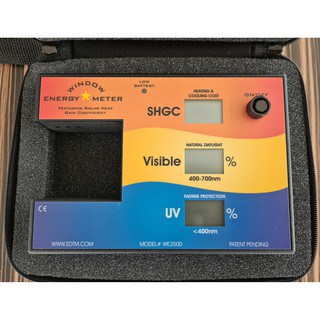The Glass-Chek PRO has several advantages over previous models. New and improved features include:
New – Screen Advance Control Buttons:
The GC3001 allows users to advance to the results screens at their own discretion. The old GC3000 meter required the user to wait for the screens to run automatically. With push-button control of the ARROW keys, the user can advance or revert to the previous result screen.
New – Membrane Switch Front Panel:
The front panel is now entirely a smooth membrane switch front panel. The old GC3000 model had the power switch and button guard protruding from the front panel. The new GC3001 model makes the design more sleek and reliable than its predecessor.
New & Improved – Low-E Detection
The Glass-Chek PRO can locate a Low-E coating on a double-pane window from a single side. This is a significant advantage while testing multi-story buildings where you only have access to the inside of the window. With the old GC3000 model, if the Low-E coating were found on the far pane of glass from the detector, it would only confirm that the Low-E coating was on Surface 3 OR 4. With the new GC3001 model, the detector will confirm that the Low-E coating was found on Surface 3 (not applicable for certain window types).
New – Menu System:
The GC3001 incorporates a much easier MENU system than the old GC3000 design. By depressing and holding the ARROW key, the user will conveniently enter the MENU system to make any changes to the function of the GC3001 meter. The MENU allows users to change Operating Modes, Units of Measure, Languages, and Screen Advance Speeds. The selections are easily made via the ARROW and POWER keys.
New – Languages:
The new GC3001 includes the languages: English, Dutch, French, German, Italian, Spanish, AND also adds two additional languages – Swedish & Danish. Enter the MENU system and select the language you want the meter to operate in.
New – Welcome Screen Reminder:
The GC3001 meter now includes a friendly reminder on the Welcome Screen. It shows a simple graphic reminding the user to take all their measurements in the bottom center of the window. The bottom center location offers the most accurate and repeatable measurement location of the window. This is a great reminder for new and inexperienced users who might not have previously been trained on the product. The Welcome Screen also reminds the user of the current Operating Mode in which the meter operates. This is a convenient reminder to make sure the Mode matches the application the user is working with.
New – Welcome Screen Reminder:
The GC3001 meter now includes a friendly reminder on the Welcome Screen. It shows a simple graphic reminding the user to take all their measurements in the bottom center of the window. The bottom center location offers the most accurate and repeatable measurement location of the window. This is a great reminder for new and inexperienced users who might not have previously been trained on the product. The Welcome Screen also reminds the user of the current Operating Mode in which the meter operates. This is a convenient reminder to make sure the Mode matches the application the user is working with.
New – Improved Quality:
The new design includes a new robust LCD display with increased durability and an improved higher-precision laser for more accurate readings.